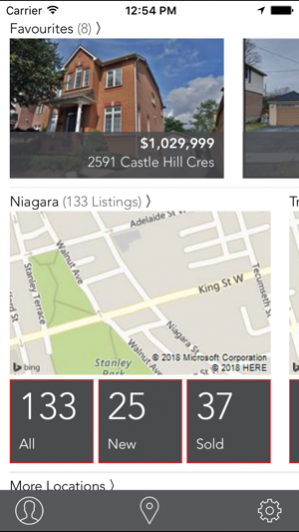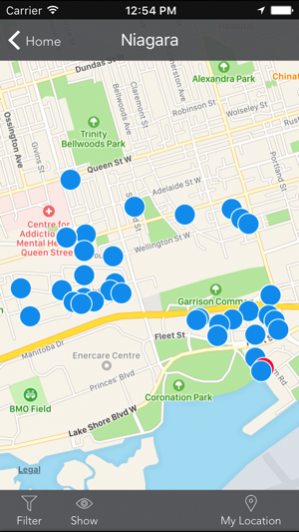Bosley Real Estate 1.2
Continue to app
Free Version
Publisher Description
Searching for the perfect home has never been simpler. The Bosley Real Estate app is a powerful, fast & intuitive tool that is free for clients of Bosley Real Estate. Not a Bosley client? Sign up is simple and easy. Browse properties with our intuitive interface and establish the true value of what is on the market. With the Bosley Real Estate App you can: - Use a neighbourhood approach to finding properties - Access to all MLS listings for the GTA area - Simple and intuitive property information in a clear and concise way - Work directly with your Bosley agent in real time and never miss out - Tag and track properties of interest - Easily share listings with family and friends Since 1928, Bosley Real Estate has consistently set the standard for brokerages in Toronto. Our outstanding role in organized real estate, experienced management team, strong social media presence and a dedication to new technology provides our clients through all aspects of the real estate transaction.
Feb 15, 2018 Version 1.2 We've fixed the bug that caused crashes on some devices.
About Bosley Real Estate
Bosley Real Estate is a free app for iOS published in the Food & Drink list of apps, part of Home & Hobby.
The company that develops Bosley Real Estate is Four Walls Digital. The latest version released by its developer is 1.2.
To install Bosley Real Estate on your iOS device, just click the green Continue To App button above to start the installation process. The app is listed on our website since 2018-02-15 and was downloaded 4 times. We have already checked if the download link is safe, however for your own protection we recommend that you scan the downloaded app with your antivirus. Your antivirus may detect the Bosley Real Estate as malware if the download link is broken.
How to install Bosley Real Estate on your iOS device:
- Click on the Continue To App button on our website. This will redirect you to the App Store.
- Once the Bosley Real Estate is shown in the iTunes listing of your iOS device, you can start its download and installation. Tap on the GET button to the right of the app to start downloading it.
- If you are not logged-in the iOS appstore app, you'll be prompted for your your Apple ID and/or password.
- After Bosley Real Estate is downloaded, you'll see an INSTALL button to the right. Tap on it to start the actual installation of the iOS app.
- Once installation is finished you can tap on the OPEN button to start it. Its icon will also be added to your device home screen.